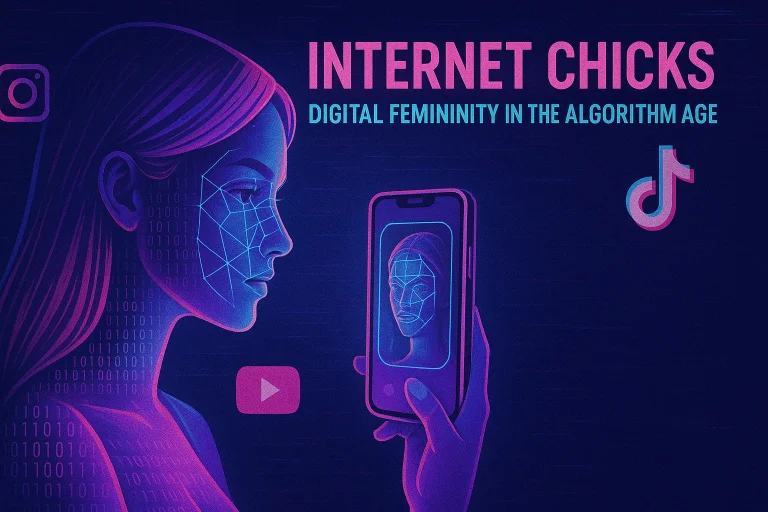How to Create a WhatsApp Group for Free Fire Tournaments
In the competitive world of Free Fire, organizing a tournament can seem overwhelming, but using the right tools can make it much easier. One of the most effective ways to keep your team and participants connected is through WhatsApp. WhatsApp groups allow for quick communication, easy sharing of updates, and a seamless experience during Free Fire Advance Server testing or live events. If you’re looking to host or participate in a Free Fire tournament, here’s a step-by-step guide to help you create and manage a WhatsApp group that keeps everything running smoothly.

Why Use WhatsApp for Free Fire Tournaments?
WhatsApp is a popular messaging platform that’s incredibly user-friendly, making it an ideal choice for organizing Free Fire tournaments. Here’s why:
- Accessibility: Everyone has access to WhatsApp, and it’s available on both Android and iOS, so participants from different backgrounds and regions can easily join.
- Instant Communication: Whether you’re sending out important tournament updates, scheduling matches, or clarifying rules, WhatsApp ensures that information is delivered instantly.
- Versatile Features: You can send text messages, voice notes, images, documents, and even video clips—perfect for sharing Free Fire Advance Server codes, strategies, or match highlights.
Using WhatsApp for tournament coordination ensures that everyone stays on the same page with minimal effort, helping to make the process smoother for organizers and players alike.
Steps to Create a WhatsApp Group for Free Fire Tournaments
Creating a WhatsApp group for a Free Fire tournament is easy. Here’s how you can do it:
Step 1: Setting Up the Group
- Open WhatsApp and tap on the “New Group” option.
- Add Participants: You can add participants either manually or by sharing the group invite link. Make sure you invite only players who are actively participating in the tournament.
- Name Your Group: Choose a name that reflects the purpose or generate unique names from nick name generators or use espaço invisivel characters to confuse gamers,
- Set a Group Icon: For better identification, set a relevant group icon, such as the Free Fire logo or a custom image related to the tournament.
Once the group is set up, you’ll have a central hub for all tournament-related communication.
Step 2: Establishing Group Rules
To ensure the group runs smoothly, establish clear rules:
- Respectful Communication: Make sure everyone respects others, avoiding spam or off-topic conversations.
- Tournament Info: Only share official updates like schedules, rules, and tournament links.
- Stay On-Topic: Encourage players to keep the conversation relevant to the tournament.
By setting clear guidelines, you ensure that the group remains focused on its purpose—making the tournament experience better for everyone involved.
Step 3: Organizing Tournament Information
Organizing tournament details in one place can save time and confusion:
- Match Schedules: Post the schedule of matches well in advance so participants can prepare accordingly.
- Game Rules: Pin important rules and guidelines for easy access.
- Team Details: Share information on team compositions, such as player names, squad roles, and contact info.
- Important Announcements: Use WhatsApp’s broadcast feature to send reminders and updates about match times or any changes in the tournament.
Additionally, you can share links to Free Fire Advance Server if you want players to stay updated with upcoming features or practice new tactics before the tournament.
Tips for Managing the WhatsApp Group Effectively
Managing a WhatsApp group with multiple participants can be challenging. Here are a few tips to keep things organized:
- Co-Admins: Assign a co-admin to help manage the group, especially if it’s a large one. This allows for smoother moderation and ensures no important message gets missed.
- Broadcast Lists: Use broadcast lists for one-way communication when sending out important messages like match schedules or team assignments. This keeps the main chat clean and organized.
- Mute Notifications: Mute non-essential notifications during live matches or important moments to avoid distraction.
These management tips will help you keep the group active, relevant, and focused.
Enhancing the Tournament Experience with WhatsApp Features
WhatsApp comes with many features that can enhance your tournament experience:
- Voice Notes: Use voice messages to communicate strategies quickly or update participants on the latest match details. It’s faster than typing and adds a personal touch to communication.
- Sharing Links: Share links to external resources like Free Fire Advance Server so that players can access upcoming features and be prepared for the tournament.
- Pinning Messages: Important information like schedules, tournament rules, or the lobby ID for upcoming matches can be pinned at the top of the group, making it easy for everyone to find.
Benefits of Using WhatsApp for Free Fire Tournaments
Using WhatsApp for tournament organization offers several key benefits:
- Centralized Communication: It brings all tournament-related messages into one place, making it easier for both players and organizers to stay updated.
- Real-Time Updates: WhatsApp ensures that everyone gets tournament updates in real-time, whether it’s a schedule change, an urgent announcement, or match results.
- Community Building: WhatsApp groups help foster a sense of community among players, enhancing the overall experience and increasing player retention.
Moreover, using WhatsApp makes Free Fire tournament communication effortless, saving time for everyone involved.
Conclusion
Creating a WhatsApp group for your Free Fire tournament is a simple and effective way to ensure smooth communication and organization. By following the steps outlined above, you can make sure that your participants stay informed, engaged, and prepared for every match. WhatsApp’s accessibility, speed, and versatility make it the perfect tool for organizing a professional and successful Free Fire tournament.
So, if you’re looking to host your own tournament or simply join one, don’t forget to set up a dedicated Free Fire Advance Server group on WhatsApp. Stay connected, stay competitive, and most importantly, have fun!