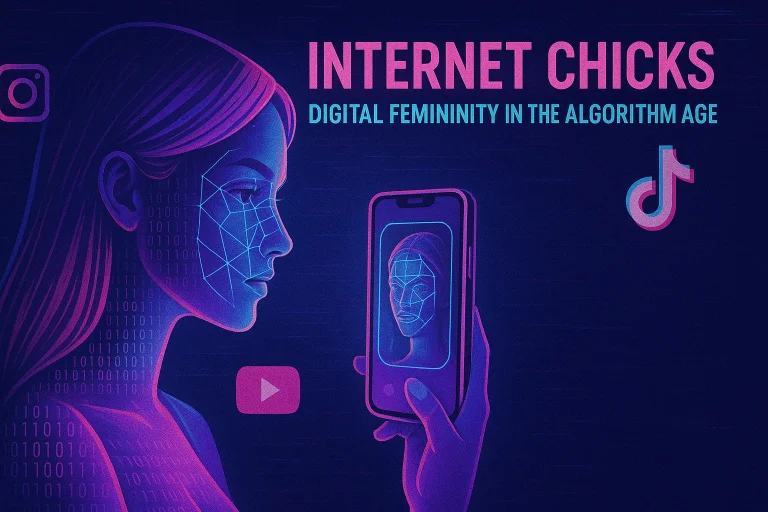SFM FNAF Animations: Best Tips & Tools for Creators
SFM FNAF animations combine the power of Source Filmmaker with the eerie world of Five Nights at Freddy’s, allowing creators to produce cinematic scenes featuring iconic animatronic characters. These animations are popular for their storytelling, horror elements, and visual appeal. In this guide, you’ll learn essential tips, tools, and techniques to create high-quality SFM FNAF content—perfect for both beginners and experienced animators aiming to improve their skills and rank their work on Google.
What Are SFM FNAF Animations?
SFM FNAF animations are fan-made cinematic videos that blend the Source Filmmaker (SFM) platform with characters and themes from the hit indie horror game Five Nights at Freddy’s (FNAF). These animations are widely popular on platforms like YouTube, attracting millions of viewers for their creativity, spooky storytelling, and technical mastery.
Creators use SFM’s 3D rendering and animation tools to bring animatronic characters like Freddy Fazbear, Bonnie, Chica, and Foxy to life—often crafting original narratives, horror reenactments, or humorous parodies.
What You Need to Create SFM FNAF Animations?
Install Source Filmmaker (Free on Steam)
Download and install SFM from the Steam platform. It’s free and runs on most Windows PCs.
🔹 Find Reliable FNAF Models
You’ll need high-quality character models. Trusted sources include:
- Steam Workshop
- SFMcompile.club
- SFMLab
Be sure to verify model licensing for non-commercial or educational use.
🔹 Import Maps and Props
For immersive environments, use:
- FNAF pizzeria map recreations
- Custom horror lighting packs
- Interactive props like office fans, pizza boxes, or animatronic stages
What Are the Best SFM FNAF Animations on YouTube?
Fans often search for:
- “Top SFM FNAF animation YouTubers”
- “Best scary SFM FNAF videos”
- “Funny SFM FNAF shorts”
Popular creators include:
- Xman 723
- GoldenLane Studio
- Zajcu37
These animators are known for their high-quality storytelling and smooth animation. Watching their content offers inspiration and insights into cinematic pacing, lighting, and humor in horror.
Key Features of SFM for FNAF Animations
Timeline Editor
Use keyframes to animate characters, props, and cameras. Each element has its own motion path for easy control.

Lighting Control
Lighting is everything in horror. Flickering hallway lights or harsh red spotlights can dramatically enhance the tension in your scenes.
Lip Syncing
SFM allows phoneme control for detailed facial expressions. Perfect for giving voice to characters—even when they’re terrifying animatronics.
Camera Angles
Use dolly shots, zoom-ins, or fisheye lens effects to elevate the horror aesthetic.
SFM FNAF Animation Tips & Tricks
1. Storyboard Your Scene
Write a simple 3-point story: Setup → Conflict → Resolution. This keeps the animation tight and impactful.
2. Use Motion Blur and Particle Effects
Add environmental particles like dust, sparks, or fog for realism. Motion blur makes action smoother and more cinematic.
3. Leverage Audio Cues
Creepy background music, footsteps, or mechanical sounds dramatically boost the horror vibe. Many creators use free audio libraries or edit sounds in tools like Audacity.
4. Optimize for Render Speed
Use low-light scenes and limit reflective surfaces. Render in image sequences if needed to reduce crashes.
SFM FNAF Animation Ideas People Often Search
To increase views and engagement, explore trending animation concepts:

- “FNAF backstory animation in SFM”
– Dive into lore-based scenes like Bite of ’87 or William Afton’s story. - “FNAF vs Among Us crossover SFM”
– Crossover animations are highly engaging and often go viral. - “Freddy and Friends react to TikToks”
– Funny reaction-based animations get high shares and repeat views. - “Sad FNAF story animation”
– Emotional arcs featuring characters like Puppet or Crying Child.
To help users explore more and keep them on your site longer, link to related guides:
- 👉 How to Use Source Filmmaker
- 👉 SFM Animation Tips and Tricks
- 👉 Source Filmmaker vs Blender
- 👉 SFM Complete Guide
Frequently Asked Questions (FAQs)
Q1. Can I make money from SFM FNAF animations?
Not directly. FNAF characters are owned by Scott Cawthon. Most content is fine under fan usage, but monetization requires caution and credit.
Q2. Is Source Filmmaker hard to learn?
It has a learning curve, but tons of YouTube tutorials and community forums make it easier. Start with basic camera movements and progress from there.
Q3. What’s the best place to share SFM FNAF content?
YouTube, Reddit (e.g., r/fivenightsatfreddys), and DeviantArt are top platforms. TikTok is also great for short-form clips.