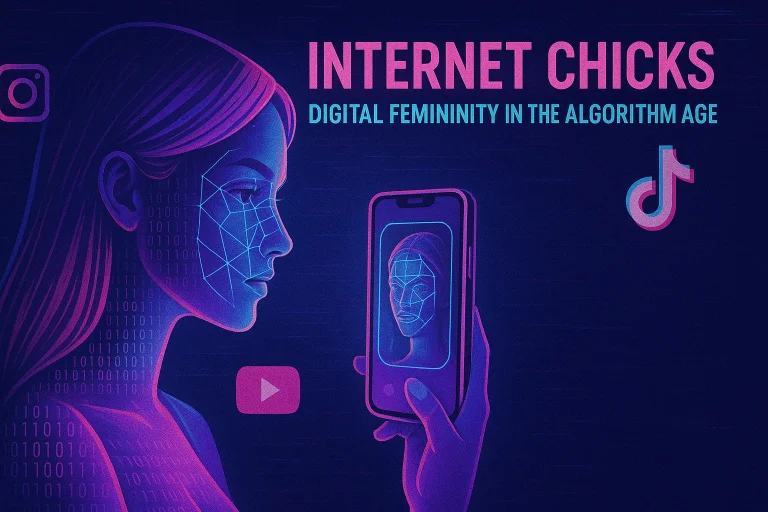How to Send Messages on WhatsApp Without Saving a Number
WhatsApp is one of the most popular messaging apps, but one of its common drawbacks is that it requires you to save a contact before sending a message. This can be inconvenient when you just need to send a quick message to someone without adding them to your phonebook. Fortunately, several ways exist to send WhatsApp messages without saving a number. This guide will explore the best methods to do this efficiently.
Why Send Messages Without Saving a Number?
There are many reasons why you might want to send a WhatsApp message without saving a number:
- Contacting a business or service for one-time queries.
- Sending messages to temporary contacts.
- Avoiding clutter in your contact list.
- Maintaining privacy and avoiding unnecessary contact storage.
Methods to Send WA Messages Without Saving a Number
There are various ways to send whatsapp messages without saving a number. You can choose any method accoridn to your preferences.
Using WhatsApp’s Official Click-to-Chat Feature
WhatsApp provides an official method called “Click-to-Chat,” which allows you to start a conversation without saving a number. This method works on both mobile and desktop versions of WhatsApp.
Steps to Use Click-to-Chat:
- Open your browser (Chrome, Safari, or any other).In the address bar, type: https://wa.me/phonenumber
- Replace phonenumber with the full phone number, including the country code (without + or 00).
Example for a U.S. number: https://wa.me/1234567890 - Press enter, and a WhatsApp webpage will open with a “Continue to Chat” button.
- Click on the button, and the chat will open in WhatsApp.
Start messaging without saving the number!
Using WhatsApp Web
If you are using WhatsApp Web, you can follow a similar method to send messages without saving a contact.
Steps for WhatsApp Web:
- Open your web browser on your PC or laptop.
- Type https://wa.me/phonenumber in the address bar (replace phonenumber with the recipient’s full number, including country code).
- Press enter, and a WhatsApp Web chat window will open.
- Click on “Continue to Chat,” and the conversation will open in WhatsApp Web.
Using Third-Party Apps
Several apps allow you to send WhatsApp messages without saving a number. These apps provide a simple interface where you enter the phone number and directly open a chat in WhatsApp.
Popular Apps for Sending WhatsApp Messages Without Saving Numbers:
- Click to Chat (Android)
- Easy Message (iOS & Android)
- Direct Chat for WhatsApp (Android)
How to Use These Apps:
- Download and install the app from Google Play Store or Apple App Store.
- Open the app and enter the recipient’s phone number.
- Tap the “Open in WhatsApp” or “Start Chat” button.
- WhatsApp will open with a new chat window.
Using Shortcuts on Android & iOS
You can create a quick shortcut on your phone to send messages instantly without saving contacts.
For Android Users:
- Open the Google Assistant and say, “Send a WhatsApp message to [number].”
- Google Assistant will prompt you to enter the message.
- Confirm and send the message without saving the number.
For iPhone Users:
- Open the Shortcuts app on your iPhone.
- Create a new shortcut and use the “Open URL” action.
- Add https://wa.me/phonenumber in the URL field.
- Save the shortcut and use it whenever needed.
Final Thoughts
Sending WhatsApp messages without saving a number is easy and can be done in multiple ways. Whether you use WhatsApp’s official Click-to-Chat, third-party apps, or simple shortcuts, these methods help you avoid cluttering your contact list while maintaining convenience. Try these methods today and make your WhatsApp messaging experience smoother.